Moving Up 2 Έξυπνο Ρολόι Υγείας με Bluetooth
Έξυπνο Ρολόι Υγείας Bluetooth V4.0 με Βηματόμετρο / Παρακολούθηση Ύπνου / Παρακολούθηση Θερμίδων/ Κάμερα και Φωτογραφική Μηχανή / συμβατό με Android και IOS. Αυτό το έξυπνο βραχιόλι με οθόνη OLED εμφανίζει ευκρινώς παραμέτρους υγείας, συμπεριλαμβανομένων των βημάτων, των θερμίδων, της απόστασης, του χρόνου. Με ρυθμιζόμενο βραχιολάκι σιλικόνης και ελαφρύ βάρος, μπορείτε να το φορέσετε άνετα στο τρέξιμο ή στην αναρρίχηση. Όταν κάνετε άσκηση, μπορεί να καταγράψει τα αθλητικά σας δεδομένα. Όταν κοιμάστε, μπορεί να παρακολουθεί τον ύπνο σας. Μπορεί επίσης να σας ξυπνήσει δονούμενο απαλά. Όλα αυτά τα δεδομένα μπορούν να συγχρονιστούν και να αναλυθούν στο smartphone σας, αρκεί το Bluetooth το έξυπνου αυτού ρολογιού να αντιστοιχιστεί με το Bluetooth της συσκευής του κινητού σας.
Original price was: 12.52 €.9.90 €Η τρέχουσα τιμή είναι: 9.90 €. ΦΠΑ Συμπεριλαμβανομένου
- Brand Name:Zeepin
- APP Download Available:No
- Style:Sport
- Function:Remote Control,Alarm Clock,Passometer,Message Reminder,Sleep Tracker,Call Reminder,Fitness Tracker
- Resolution:/
- Network Mode:None
- Screen Shape:Square
- ROM:<128MB
- Screen Size:0.91 inch OLED
- Camera:None
- System:None
- Movement Type:Electronic
- Multiple Dials:Yes
- Application Age Group:Adult
- GPS:No
- Waterproof Grade:Life Waterproof
- SIM Card Available:No
- Language:English
- RAM:<128MB
- Compatibility:All Compatible
- Type:On Wrist
- Battery Capacity:<120mAh
- Case Material:PC
- Band Material:TPU
Main Features:
• Call / SMS reminder: Remind you with vibration when a call comes, it will avoid missing any important calls and messages.
• Anti-lost function: When the smart wristband and mobile phone are separated for a certain distance, Moving up 2 will remind you via ring.
• Sport tracking: Be able to track the steps, the movement distance and calories consumption. And check the completed situation of your target on the smart phone.
• Sleep monitor: Monitor your sleep quality, help you develop good sleeping habits.
• Remote camera: Control your smart phone to take photos, you can take picture on your wrist.
App downloads:
Android users can search DayDay Band in APP Store to download and install it;
iOS users can search DayDay Band on Google Play to download and install it.
Waterproof: Yes
Waterproof Rating : Life water resistance
Colors: Black,Blue,Green,Orange red,Purplish Red
Screen: Yes
Screen type: OLED
Compatible OS: Android,IOS
Compatability: Android 4.3 / iOS 7.0 and above system
Language: English
Standby time: About 5 days
Alert type: Vibration
Case material: PC
Band material: TPU
The dial diameter: 2.1 cm / 0.83 inches
Product weight: 0.0200 kg
Package weight: 0.1600 kg
Product size (L x W x H): 25.00 x 2.10 x 1.00 cm / 9.84 x 0.83 x 0.39 inches
Package size (L x W x H): 10.00 x 8.00 x 3.00 cm / 3.94 x 3.15 x 1.18 inches
FAQ for Smart Watch and Wristband
1. Q: I can’t charge my watch / bracelet and it doesn’t power on, what should I do?
A: If this is the first time you’ve charged your watch / bracelet, please use the adapter to power it, charge it for more than 3 hours, then press the button to start it;
If you have not used the watch / bracelet for a long time without charging it, the battery would have opened the UVP function. In this situation, you need to activate the battery before using. (You can go to the phone repair shop to activate the battery).
2. Q: Why can’t I connect with Bluetooth?
A: 1. If the phone’s Bluetooth version is lower than the watch’s / bracelet’s, they will
not be able to pair;
2. If the phone’s Bluetooth version is equal to or higher than the watch’s / bracelet’s, but is initially unable to pair, then you need to clear the Bluetooth connection history on the phone, scan and re-connect again.
3. Q: The watch / bracelet icon shows that it has paired over Bluetooth, however the APP cannot sync data. How do I resolve this?
A: Generally it is caused by the Bluetooth of the phone. Please close the APP first, restart the Bluetooth connection and re-pair the two devices. If the above step does not work, please restart your phone and try to pair the devices again.
4. Q: Why does my watch / bracelet frequently lose connection with my phone?
A: Please check if your phone or other security software has set the APP as a trusted APP or not. This is required to pair the two devices. If it hasn’t, please set it as trusted APP and try again.
5. Q: Why am I unable to connect with the APP?
A: Please making sure the OS of your phone is within the range that the smart watch / bracelet supports.
| Βάρος | 0.15 κ. |
|---|---|
| Χρώμα |
Μαύρο ,Πράσινο ,Γαλάζιο ,Μωβ ,Κόκκινο |
Πρέπει να είστε συνδεδεμένοι για να δημοσιεύσετε μια κριτική.











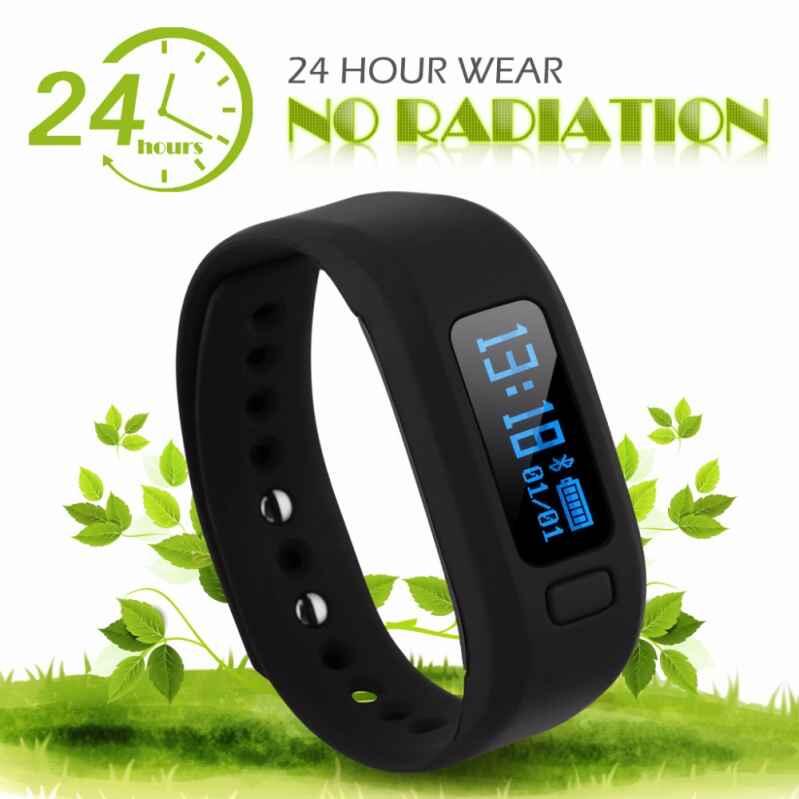











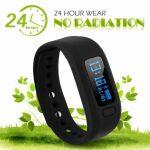













Αξιολογήσεις
Δεν υπάρχει καμία αξιολόγηση ακόμη.